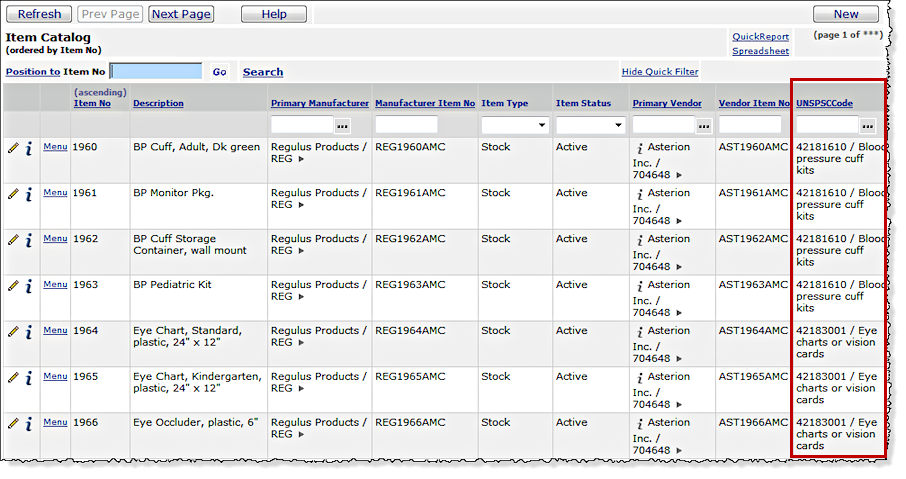
| This topic discusses: |
Links to related topics: |
| Search Online Doc | |
| Current Release Notes | |
The United Nations Standard Products and Services Code® (UNSPSC®) is a hierarchical set of codes "used to
classify all products and services." (See the UNSPSC web site http://www.unspsc.org.) The code provides multiple, layered categories for identifying goods and services. Each code has four levels of classification: segment, family, class, and commodity. Two digits are available for each level.
Version 23.0701 is the level currently supported in the application.
Supply Chain - Materials Management lets you assign a UNSPSC code to an item record in the item catalog. A system table contains UNSPSC codes. The UNSPSC codes in the system database are created from the United Nations Standards and Products Services Code, Version 19.0501.
Below is a description of several codeset segments, with examples (Table 1).
Segment |
Name |
Code Example |
|
| 42 | Medical Equipment and Accessories and Supplies |
|
42141501 - Cotton Ball or Fiber |
| 43 | Information Technology Broadcasting and Telecommunications |
family class commodity |
43191502 - Pagers 19 - Communications Devices and Accessories 15 - Personal Communication Devices 02 - Pagers |
| 44 | Office Equipment and Accessories and Supplies | family class commodity |
44111509 - Pen or Pencil Holders 11 - Office and Desk Accessories 15 - Organizers and Accessories 09 - Pen or Pencil Holders |
| 45 | Printing and Photographic and Audio and Visual Equipment and Supplies |
family class commodity |
45131505 - X-Ray Film 13 - Photographic and Recording Media 15 - Still Picture Film 05 - X-Ray Film |
| 46 | Defense and Law Enforcement and Security and Safety Equipment and Supplies |
family class commodity |
46181532 - Lab Coats |
| 47 | Cleaning Equipment and Supplies |
|
47131602 - Scouring Pads |
| 48 | Service Industry Machinery and Equipment and Supplies |
family class commodity |
48101601 - Commercial Use Blenders |
| 49 | Sports and Recreational Equipment and Supplies and Accessories |
family class commodity |
49201503 - Stationary Bicycles |
From the Materials Management main Contents, select Tables > UNSPSC Codes.
Note: The UNSPSC codes in the list cannot be edited since they are established by international standards.
The Item Catalog list (Figure 1) and the Item Inventory list displays the full UNSPSC code for each item. The Item Catalog and Item Inventory Inquiry panels for an item also display the UNSPSC code. Report objects that use item catalog fields include the UNSPSC code field.
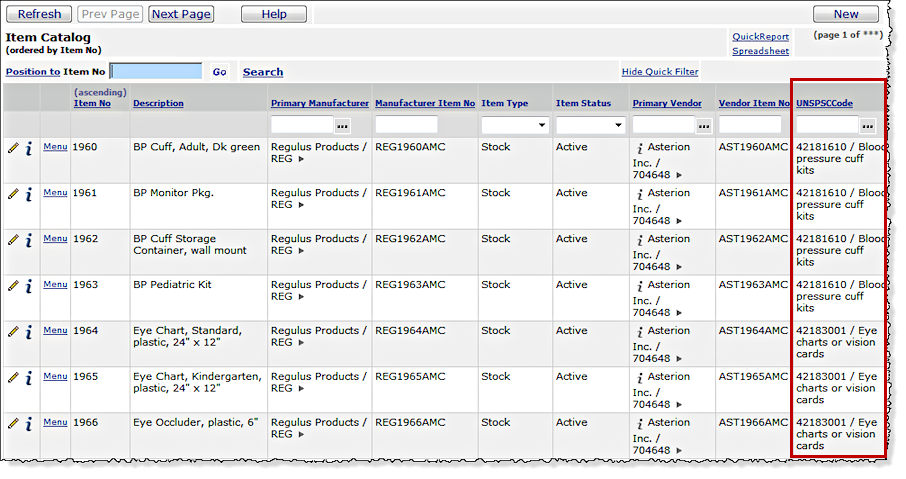
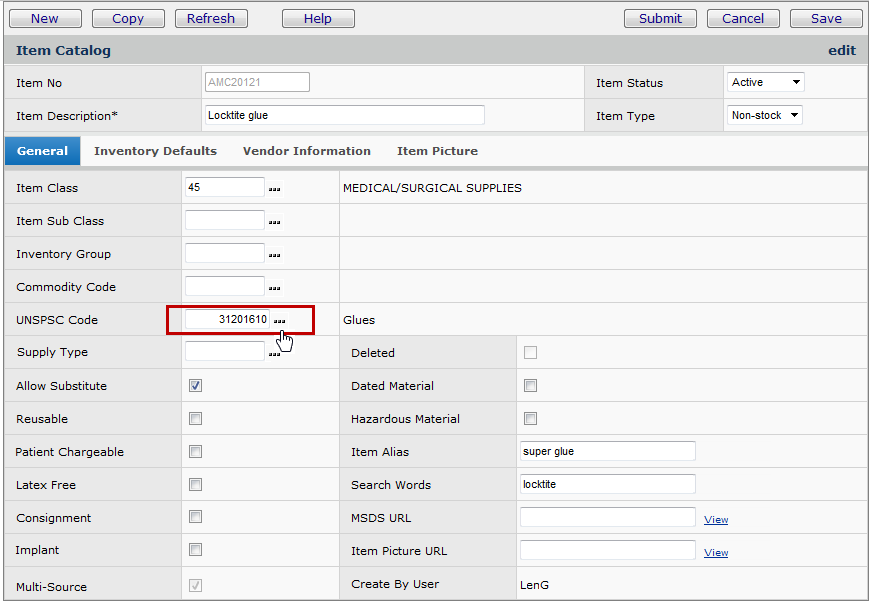
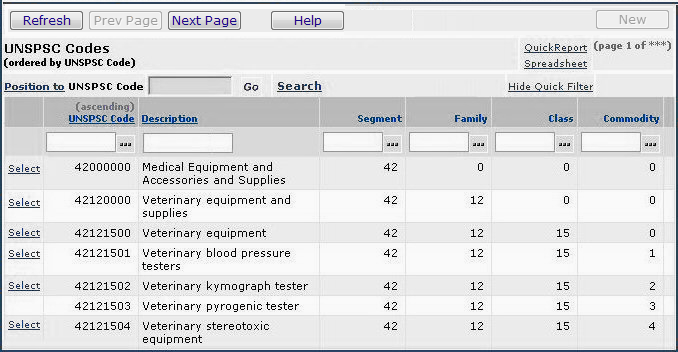
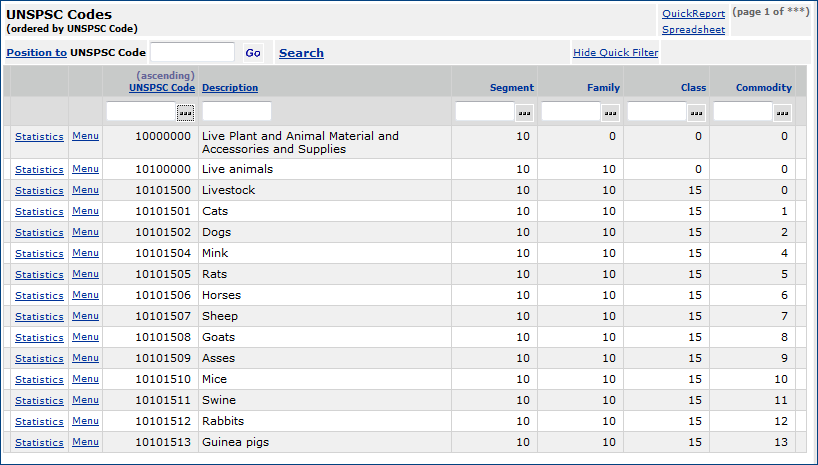
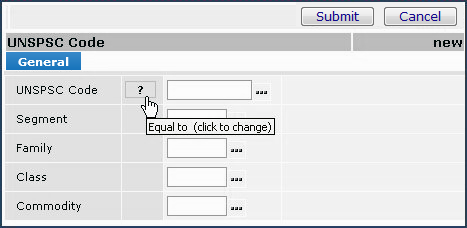
You can use the Search panel to locate an entire UNSPSC code, or any element of the code that you need. As in Figure 5, you can repeatedly click the ? in the column following each field name to select a comparison operator (for example, GE) to search only for values that meet the comparison. You can also use the Like and Range operators, and others.
Note: The process for using an UNSPSC code to search any list is the same. See "Search by UNSPSC Code" for more information on searching lists.
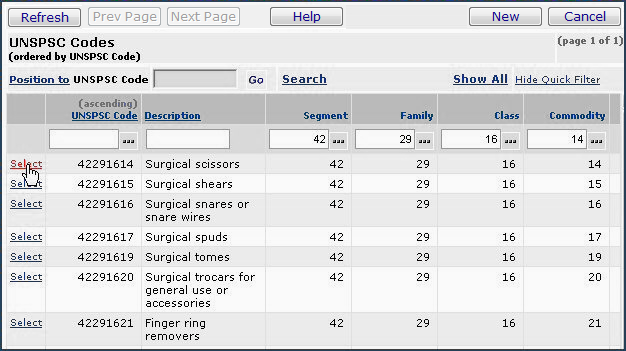
If your site associates items in the item catalog with UNSPSC codes, you can view receipt statistics by UNSPSC code. For more information on UNSPSC codes, and how to use them, see the previous sections of this document.
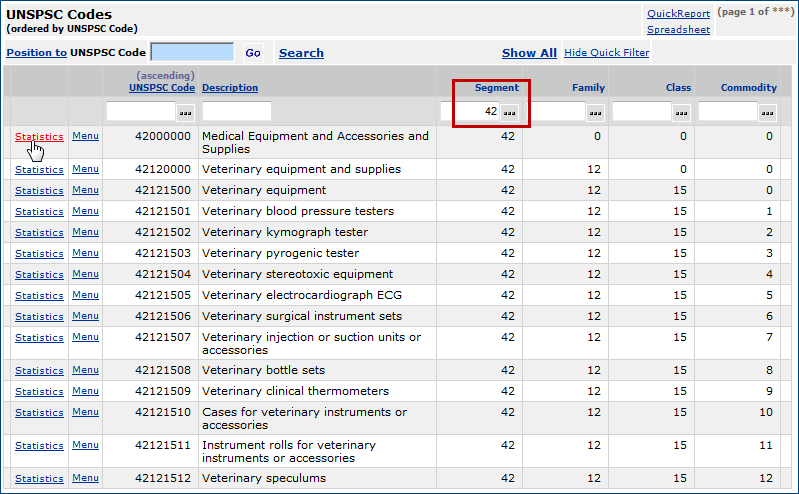
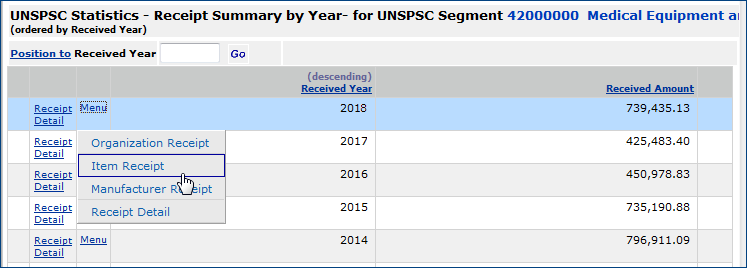
Item receipt statistics for items assigned to UNSPSC code Segment 42 are displayed in Figure 9.
You can use the Non-File Item Quick Filter on the far right to filter the list of UNSPSC-coded items for non-file items, file items, or both. At each level (Organization, Asset Location, Manufacturer), when you drill down to Item Receipts on the menu, the list of item receipts can be filtered for file or non-file items.
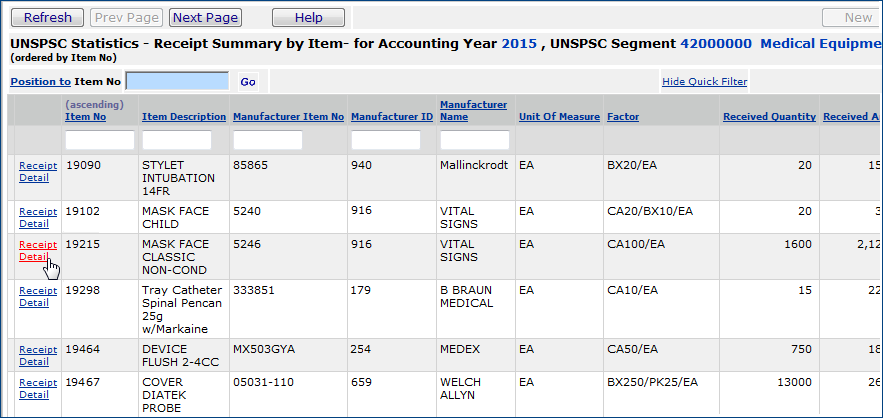
Several reports for UNSPSC codes are available from the Reports menu: Reports > Standard Report Definitions.
"UNSPSC - Items by UNSPSC code"
"UNSPSC - Items Missing UNSPSC codes"
"UNSPSC - Items with invalid UNSPSC codes"
These reports are useful if you wish to change or add UNSPSC codes to item records.
For Version 19.0501, an Excel file contains the new codes, codes with changed descriptions from Version 19.0501, and obsolete (deleted) codes on tabbed worksheets.
Copyright © 2023 by Premier Inc. All rights reserved.