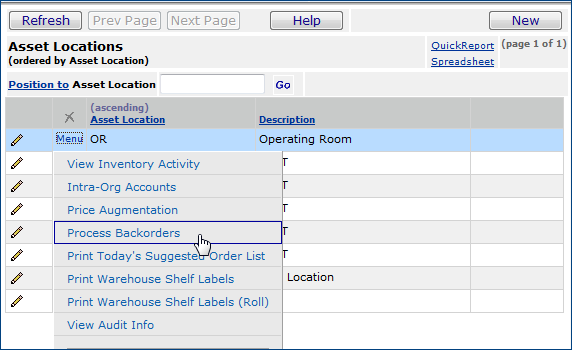
| This topic discusses: |
Links to related topics: |
| Search Online Doc | |
| Current Release Notes | |
Backordered items in the system are constantly being released; for example, when an item is received or when an inventory adjustment occurs. On occasion, the system may suspend backorder processing. To restart the process of filling backorders, you need to tell the system to release the backorders to avoid "holding up" backorder issues.
To access organization, department, or asset location data, the organization, department, or asset location must be included in your data profile. Additionally, for any asset location, you must have permission to maintain the asset location record, including viewing and canceling backorders. See "Restricting Users from Editing Asset Location Records."
The role objects that control access to the functions required for releasing backorders are "MMTables" set to View, and "Distribution" set to Create.
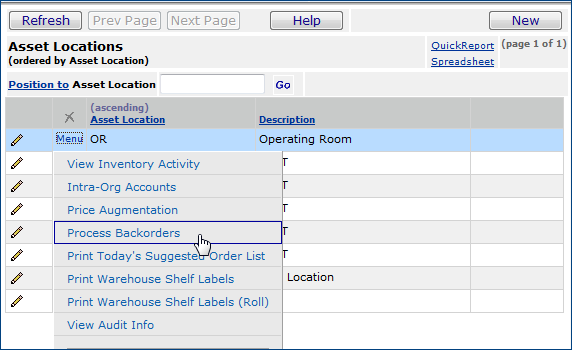
When a purchase order is fully received, if the purchase order has backordered items, the backordered quantities are normally zero, since the backordered items are allocated and issued. You can still view a record of backorders for the PO; however, even though there may be no "outstanding" backordered items coming in.
You can set up a schedule to automatically process backorders on a regular basis, if you wish. The instructions are in Set Up Schedules for Batch Jobs: Backorder processing.
Copyright © 2023 by Premier Inc. All rights reserved.